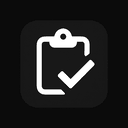 CodeFill
CodeFill
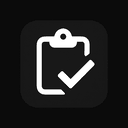 CodeFill
CodeFill






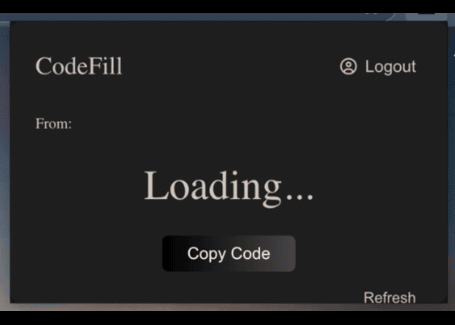
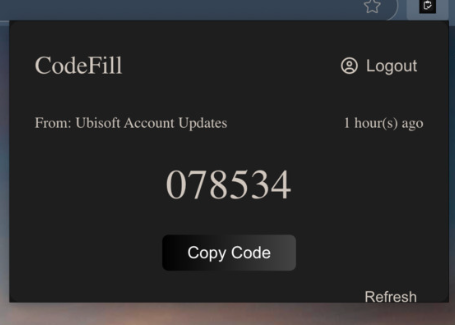
Click the CodeFill icon in your Chrome toolbar.
The first time, you'll be prompted to securely sign in with your Gmail account
After that, clicking the icon again fetches your most recent email
The extension searches your most recent emails, detecting any verification code
The code is automatically copied it to your clipboard, so you can paste it in and continue with your day!
- No background access — runs only when clicked
- Code extraction and copy all happen locally in your browser
- No analytics, no third-party tracking
- You retain full control and can revoke access at any time